LR Blue Hour Preset Pack

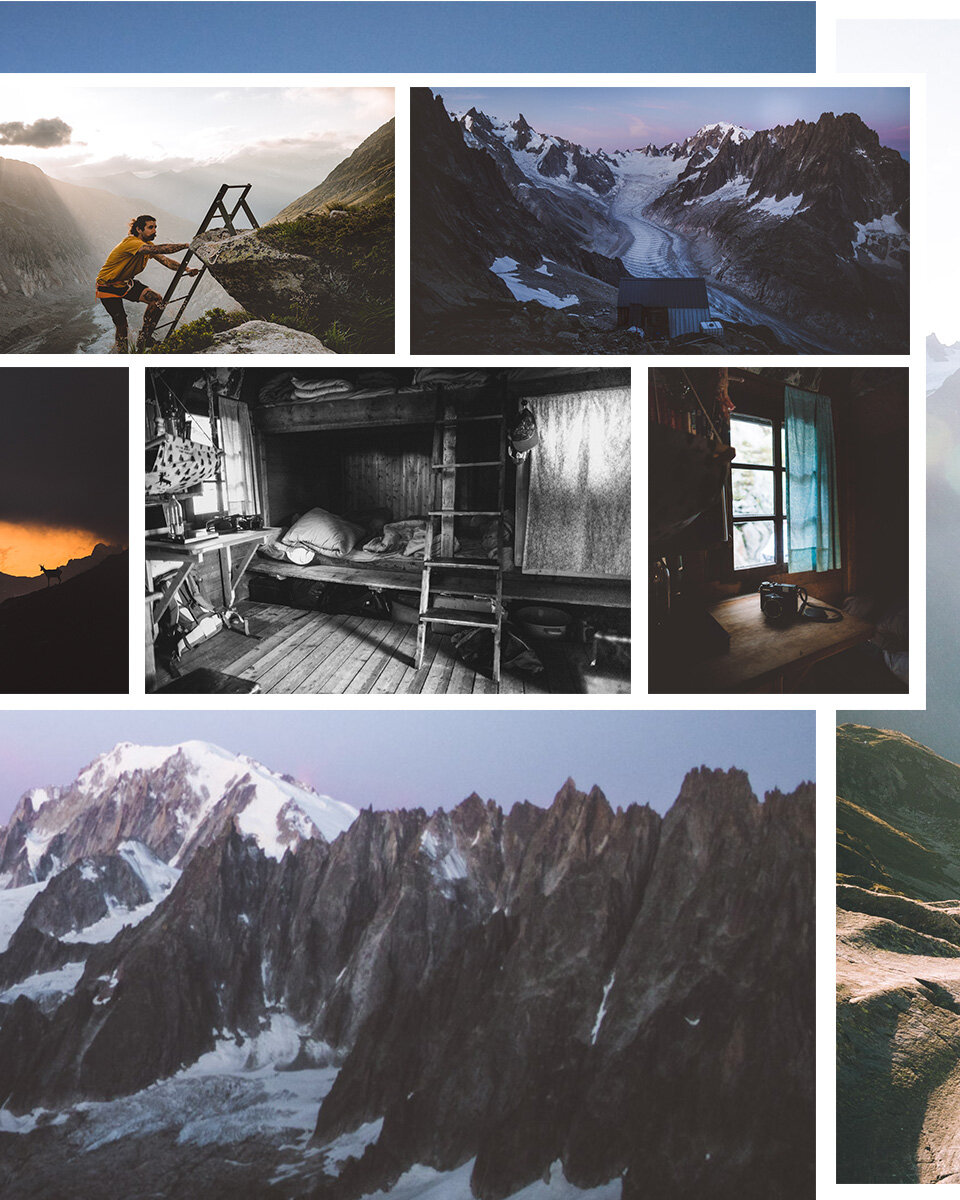

LR Blue Hour Preset Pack
Sale Price:€25.00 Original Price:€49.00
Yann_b Presets
The preset pack is a digital download ( 10 presets + 2 BONUS). Once payment is made, a download link will be emailed to you. That download link will be valid for 24 hours for you to download at your convenience.
Adobe Lightroom Presets compatible with: Adobe Lightroom 6-8, Adobe Creative Cloud, Adobe Camera RAW
sale
FAQ:
That’s how to install XMP presets in Lightroom!
Lightroom changed their files from .lrtemplate to .xmp, so all new presets are now stored in the adobe camera raw settings folder as xmp files instead of .lrtemplate. Installation is similar to previously, except to install lightroom xmp develop presets you now have to move them into the adobe camera raw settings folder, rather than the previous lightroom presets folder!
